Platform Engineering and Developer Experience 2025 | IDP Guide
Are your developers wasting time on infrastructure configuration instead of writing code? Internal Developer Platforms (IDP) are the answer. Learn how platform engineering boosts productivity by 250% through self-service infrastructure and Golden Paths.

What is Platform Engineering and why now?
Imagine your developer needs to launch a new service.
In the traditional DevOps model? 2 weeks of tickets, Kubernetes configuration, fighting with CI/CD, and trying to understand 5 different monitoring tools.
Platform Engineering changes this to 5 minutes. A click in the Internal Developer Platform (IDP), fill out a form, and done - repo, CI/CD, infrastructure, monitoring. Everything configured according to best practices.
This isn't science fiction. According to Gartner 2024, 80% of engineering firms will have dedicated platform teams by 2026. Why? Because DevOps democratized infrastructure, but created a new problem - every team reinvents the same wheels. Platform Engineering is the solution through a centralized platform with self-service capabilities.
Key Platform Engineering Concepts 2025:
- ✓Internal Developer Platform (IDP) – unified interface for infrastructure and deployment
- ✓Self-service infrastructure – developers provision resources without ops tickets
- ✓Golden Paths – opinionated, supported workflows for common tasks
- ✓Platform as Product – IDP treated as an internal product with a roadmap and user feedback
- ✓DevEx metrics – measuring developer productivity and satisfaction
In this guide, I'll show you how to build an Internal Developer Platform step by step. Based on Gartner data, State of DevOps, and case studies from Spotify, Netflix, and Zalando. You'll learn specific tools, metrics, and implementation strategies. If you're just starting with DevOps, see Azure DevOps Best Practices 2025.
Platform Engineering in Practice
Platform Engineering is the art of building tools for developers. Instead of every team setting up their own CI/CD, Kubernetes, and monitoring, the platform team creates a self-service platform that everyone uses.
It's like the difference between every employee cooking their own lunch (DevOps) and a professional cafeteria with a menu (Platform Engineering). Both approaches feed people, but one scales much better.
Traditional DevOps Model
- • Each team manages their own infrastructure
- • Developers learn Kubernetes, Terraform, AWS
- • Duplicated CI/CD configs between projects
- • Inconsistent security policies
- • High cognitive load on developers
- • Long onboarding for new teams
Result: Developer productivity decreases with infrastructure complexity.
Platform Engineering Model
- • Platform team builds IDP as a shared service
- • Application teams consume platform capabilities
- • Self-service provisioning through UI or API
- • Centralized security and compliance policies
- • Golden Paths for common workflows
- • Platform team as internal product owners
Result: Developers focus on business logic, not infrastructure.
The Key Difference
DevOps is a culture and practices. Platform Engineering is the implementation of DevOps by a dedicated team. Platform engineers are like infrastructure product managers - they build tools for internal customers (application developers), gather feedback, have a roadmap, and prioritize features based on user needs.
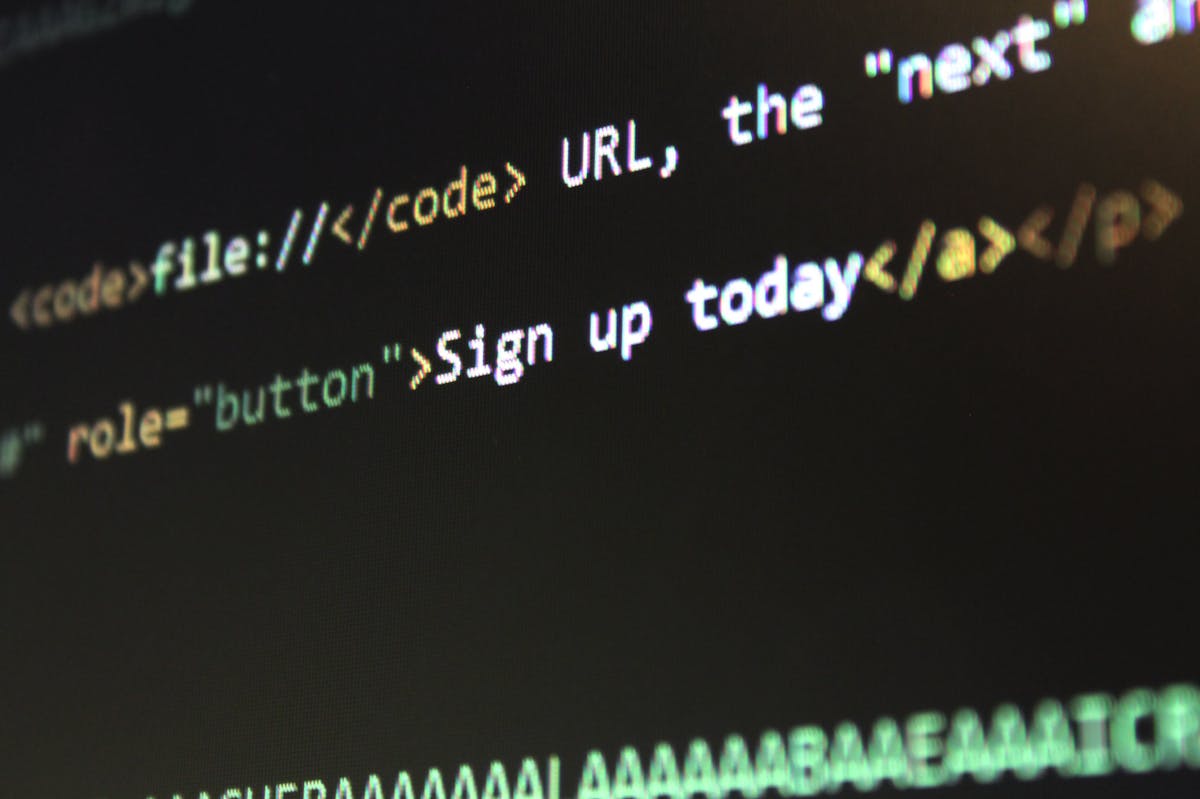
Internal Developer Platform (IDP) - Foundation
Now let's get specific - what is an IDP?
It's one interface for everything you need for deployment. Instead of logging into AWS Console, then GitHub Actions, then Datadog - you have one portal. Service catalog, deployment automation, monitoring, documentation. All in one place. According to State of DevOps 2024, companies with IDPs deploy 2.5x more frequently and have 50% shorter lead time.
Core IDP Components
A modern IDP consists of the following layers:
- 1.Service Catalog - centralized registry of all services, APIs, libraries
Metadata: ownership, dependencies, documentation, health status
- 2.Infrastructure Orchestration - provisioning and resource management
Kubernetes clusters, databases, message queues, storage buckets
- 3.CI/CD Integration - automated build, test, deployment pipelines
GitHub Actions, Azure DevOps, GitLab CI with pre-configured templates
- 4.Observability - unified monitoring, logging, tracing
Prometheus, Grafana, Datadog with automatic instrumentation
- 5.Developer Portal - UI for all platform capabilities
Unified interface instead of 10+ different dashboards and CLIs
Example: Spotify Backstage
Backstage is an open-source IDP from Spotify, used by Expedia, American Airlines, and Netflix:
# Software Catalog - service definition
apiVersion: backstage.io/v1alpha1
kind: Component
metadata:
name: payment-service
description: Payment processing API
annotations:
github.com/project-slug: company/payment-service
pagerduty.com/integration-key: abc123
spec:
type: service
lifecycle: production
owner: platform-team
system: payments
dependsOn:
- resource:payment-database
- component:notification-service
providesApis:
- payment-api
# Template for new service - Golden Path
apiVersion: scaffolder.backstage.io/v1beta3
kind: Template
metadata:
name: nodejs-api-template
title: Node.js API Service
description: Creates production-ready Node.js API
spec:
parameters:
- title: Service Configuration
properties:
name:
title: Service Name
type: string
owner:
title: Team Owner
type: string
ui:field: OwnerPicker
steps:
- id: fetch-template
action: fetch:template
input:
url: ./skeleton
values:
name: ${{ parameters.name }}
owner: ${{ parameters.owner }}
- id: create-repo
action: github:repo:create
input:
repoUrl: github.com?repo=${{ parameters.name }}
- id: setup-ci
action: azure:pipeline:create
input:
organization: company-org
project: ${{ parameters.name }}
- id: provision-infra
action: kubernetes:namespace:create
input:
cluster: production-cluster
namespace: ${{ parameters.name }}
- id: register-catalog
action: catalog:register
input:
catalogInfoUrl: ${{ steps.createRepo.output.catalogInfoUrl }}Result: Developer fills out a form, one click creates repo, CI/CD, Kubernetes namespace, documentation, and registers in catalog. 5 minutes instead of 2 days.
IDP Capabilities - Developer Perspective
What a developer can do through IDP self-service:
- →Create new service from template (Node.js API, React SPA, Python worker) - 5 min
- →Provision environment (dev, staging, prod) with pre-configured settings - 2 min
- →Deploy application via git push or UI button - instant
- →View logs and metrics from unified dashboard instead of 5 different tools
- →Browse service catalog to find APIs, libraries, documentation
- →Request database or message queue with automatic provisioning and credentials injection
IDP ROI Metrics
Organizations after IDP implementation report according to Humanitec 2024 Survey:
- • 73% reduction in onboarding time for new developers
- • 65% reduction in tickets to ops/platform teams
- • 2.5x deployment frequency improvement
- • 50% less time spent on infrastructure tasks by application developers
Self-Service Infrastructure and Golden Paths
Remember the days when you needed a database and had to wait 3 days for a ticket to the ops team?
Self-service infrastructure ends those days. Developer clicks "I need PostgreSQL", selects a size, and after 5 minutes has a working database with backups, monitoring, and auto-injected credentials. Golden Paths are the recommended way to handle typical tasks - templates with pre-configured best practices. These are the core pillars of platform engineering.
Self-Service Infrastructure
Developers provision and manage resources without ops tickets or approvals:
- • Compute: Kubernetes namespaces, VM instances, serverless functions
- • Storage: S3 buckets, Azure Blob, persistent volumes
- • Databases: PostgreSQL, MongoDB, Redis with automatic backups
- • Messaging: Kafka topics, RabbitMQ queues, Azure Service Bus
- • Networking: Load balancers, DNS records, CDN configs
Guardrails: Platform team defines allowed resource types, size limits, cost budgets. Developers have freedom within constraints.
Golden Paths
Opinionated, supported workflows for common tasks:
- • Not mandatory: Developers can deviate, but Golden Path is the recommended approach
- • Pre-configured: Best practices, security policies, observability baked in
- • Maintained: Platform team updates templates, teams automatically get improvements
- • 80/20 rule: Golden Path covers 80% of use cases, custom approach for edge cases
Example: Golden Path for Node.js API: TypeScript, Express, Docker, Kubernetes, Prometheus, structured logging, CI/CD pipeline, API documentation generation.
Example: Self-Service Database Provisioning
Developer needs a PostgreSQL database. Traditional flow vs Platform Engineering flow:
Traditional (2-5 days):
- 1. Submit ticket to ops team
- 2. Wait for security approval
- 3. Ops provision database manually
- 4. Wait for credentials email
- 5. Ops configure backups and monitoring
- 6. Developer manually adds connection string to app
Platform Engineering (5 min):
- 1. Click in IDP UI: Request PostgreSQL
- 2. Select size (small/medium/large)
- 3. Platform automatically provisions from pre-approved template
- 4. Credentials injected into Kubernetes secrets
- 5. Backups, monitoring, alerts auto-configured
- 6. Database ready, app automatically connects
Golden Paths Best Practices
According to the Team Topologies framework: Golden Paths should be discoverable, well-documented, and easy to start. Template repositories are a starting point, but the key is continuous improvement based on developer feedback. Platform teams regularly review usage analytics - which paths are adopted, where developers struggle, what requires custom solutions.

Developer Experience (DevEx) Metrics
"You can't improve what you don't measure" - Peter Drucker was right.
How do you know if your IDP works? Metrics. Developer Experience isn't a soft skill - it can be measured. Google researched this thoroughly: high DevEx = 25% higher productivity and 50% lower burnout. Let's see how to measure it.
SPACE Framework for DevEx
The SPACE framework from GitHub and Microsoft Research defines 5 dimensions of productivity:
S - Satisfaction and well-being
- • Metrics: Developer NPS, satisfaction surveys, burnout indicators
- • Questions: Do you have tools for effective work? Do you feel productive?
- • Target: NPS > 30, satisfaction score > 4/5
P - Performance
- • Metrics: DORA metrics (deployment frequency, lead time, MTTR, change failure rate)
- • Target: Elite performers (multiple deploys/day, lead time <1h, MTTR <1h, CFR <15%)
A - Activity
- • Metrics: Commits, PRs, code reviews, deploys
- • Warning: Activity doesn't equal productivity. High activity can mean thrash, not value delivery
C - Communication and collaboration
- • Metrics: PR review time, time to merge, documentation quality
- • Target: PR review time <4h, time to merge <1 day
E - Efficiency and flow
- • Metrics: CI/CD pipeline duration, build success rate, time without interruptions
- • Target: Pipeline duration <10 min, build success >95%, daily flow time >2h
Platform-specific DevEx Metrics
Metrics specific to platform engineering success:
- 📊Self-Service Adoption Rate
% provisioning requests via IDP vs ops tickets. Target: >80%
- 📊Golden Path Usage
% new services using templates. Target: >70%
- 📊Time to First Deploy
Time from repo creation to production deploy. Target: <1 day
- 📊Onboarding Time
Time for new dev to first productive commit. Target: <1 week
- 📊Platform Team Ticket Volume
Support requests to platform team. Target: trending down (self-service works)
- 📊Developer NPS for Platform
Quarterly survey: How likely to recommend platform? Target: NPS >40
Measuring DevEx - Practical Tools
Tools for measuring and visualizing DevEx metrics:
- →Sleuth - DORA metrics tracking with GitHub/GitLab/Azure DevOps integration
- →LinearB - Engineering metrics platform with SPACE framework support
- →Jellyfish - Engineering management platform with developer productivity insights
- →Custom dashboards - Grafana with Prometheus metrics from IDP, CI/CD, Git
DevEx Metrics Anti-patterns
Avoid: Measuring only activity (commits, lines of code) - these are vanity metrics. Focus on outcomes: deployment frequency, lead time, developer satisfaction. Don't use metrics for individual performance reviews - this kills trust and leads to gaming metrics. DevEx metrics are for team improvement, not individual evaluation.
Implementing IDP - Spotify Backstage Case Study
A practical guide to implementing an IDP using Spotify Backstage - the most popular open-source platform engineering framework. Backstage is used by Expedia, American Airlines, Netflix, and Zalando.
Backstage Architecture
Backstage consists of 3 core components:
- 1.Software Catalog
Centralized metadata store for services, APIs, libraries, resources. YAML-based definitions in repo alongside code.
- 2.Software Templates (Scaffolder)
Golden Paths as executable templates. Developer fills out form, Backstage generates repo with pre-configured setup.
- 3.TechDocs
Documentation platform with docs-as-code approach. Markdown in repo, automatic build and publish.
Plus Plugin ecosystem: 100+ plugins for Kubernetes, GitHub, Azure, AWS, Datadog, PagerDuty, etc.
Backstage Setup - Quick Start
Bootstrapping a Backstage instance:
# Install Backstage CLI
npx @backstage/create-app@latest
# Structure:
backstage-app/
├── app/ # React frontend
├── backend/ # Node.js backend
├── packages/ # Custom plugins
└── app-config.yaml # Configuration
# app-config.yaml - base setup
app:
title: Company Platform
baseUrl: http://localhost:3000
backend:
baseUrl: http://localhost:7007
database:
client: pg
connection:
host: ${POSTGRES_HOST}
port: 5432
user: ${POSTGRES_USER}
password: ${POSTGRES_PASSWORD}
catalog:
rules:
- allow: [Component, API, Resource, System, Domain, Location]
locations:
# GitHub organization discovery
- type: github-discovery
target: https://github.com/your-org
integrations:
github:
- host: github.com
token: ${GITHUB_TOKEN}
auth:
providers:
github:
development:
clientId: ${GITHUB_CLIENT_ID}
clientSecret: ${GITHUB_CLIENT_SECRET}
kubernetes:
serviceLocatorMethod:
type: multiTenant
clusterLocatorMethods:
- type: config
clusters:
- name: production
url: https://k8s.prod.company.com
authProvider: serviceAccount
serviceAccountToken: ${K8S_TOKEN}Creating Software Template - Golden Path
Template for Node.js microservice with complete infrastructure:
# template.yaml in templates/nodejs-microservice/
apiVersion: scaffolder.backstage.io/v1beta3
kind: Template
metadata:
name: nodejs-microservice
title: Node.js Microservice
description: Production-ready Node.js API with K8s, CI/CD, monitoring
spec:
owner: platform-team
type: service
parameters:
- title: Service Information
required:
- name
- owner
properties:
name:
title: Service Name
type: string
description: Unique service identifier
pattern: '^[a-z0-9-]+$'
description:
title: Description
type: string
owner:
title: Team Owner
type: string
ui:field: OwnerPicker
system:
title: System
type: string
ui:field: EntityPicker
ui:options:
catalogFilter:
kind: System
steps:
# 1. Fetch template skeleton
- id: fetch
name: Fetch Template
action: fetch:template
input:
url: ./skeleton
values:
name: ${{ parameters.name }}
description: ${{ parameters.description }}
owner: ${{ parameters.owner }}
# 2. Create GitHub repository
- id: publish
name: Create GitHub Repository
action: publish:github
input:
allowedHosts: ['github.com']
description: ${{ parameters.description }}
repoUrl: github.com?owner=your-org&repo=${{ parameters.name }}
defaultBranch: main
# 3. Create Azure DevOps Pipeline
- id: azure-pipeline
name: Setup CI/CD Pipeline
action: azure:pipeline:create
input:
organization: your-org
project: ${{ parameters.name }}
pipelineYaml: azure-pipelines.yml
repositoryId: ${{ steps.publish.output.repositoryId }}
# 4. Provision Kubernetes Namespace
- id: k8s-namespace
name: Create Kubernetes Namespace
action: kubernetes:create:namespace
input:
cluster: production
namespace: ${{ parameters.name }}
labels:
team: ${{ parameters.owner }}
managed-by: backstage
# 5. Create PostgreSQL Database
- id: database
name: Provision Database
action: database:postgres:create
input:
name: ${{ parameters.name }}-db
size: small
backups: enabled
# 6. Setup Monitoring
- id: monitoring
name: Configure Monitoring
action: datadog:service:register
input:
serviceName: ${{ parameters.name }}
team: ${{ parameters.owner }}
# 7. Register in Catalog
- id: register
name: Register in Catalog
action: catalog:register
input:
repoContentsUrl: ${{ steps.publish.output.repoContentsUrl }}
catalogInfoPath: '/catalog-info.yaml'
output:
links:
- title: Repository
url: ${{ steps.publish.output.remoteUrl }}
- title: Pipeline
url: ${{ steps.azure-pipeline.output.pipelineUrl }}
- title: Kubernetes
url: https://k8s.company.com/namespace/${{ parameters.name }}
- title: Catalog
icon: catalog
entityRef: ${{ steps.register.output.entityRef }}One developer click creates: GitHub repo with code, Azure DevOps pipeline, K8s namespace, PostgreSQL database, monitoring setup, documentation. 5 minutes instead of 2 weeks.
Backstage Plugins - Extending the Platform
Popular plugins for enterprise IDP:
- →kubernetes - view pods, deployments, services per catalog entity
- →azure-devops - CI/CD pipelines, pull requests, work items integration
- →cost-insights - cloud cost breakdown per service (AWS, Azure, GCP)
- →pagerduty - on-call schedules, incidents per service
- →sonarqube - code quality metrics and security vulnerabilities
- →grafana - embedded dashboards per service
Backstage Adoption Strategy
Start small: Single team as pilot, basic Software Catalog and 1-2 templates. Measure adoption and developer feedback. Iterate based on usage data. Expand to more teams when value is proven. The key is showing value early - one killer feature (e.g., self-service environment provisioning) can drive adoption of the entire platform.
Platform as Product - Product Thinking for IDP
Here's the biggest mistake in platform engineering: treating IDP like an ops project.
IDP is a product. Your developers are customers. The platform team is a product team with a roadmap, user research, and KPIs. If you treat it like regular infrastructure maintenance, the IDP won't be adopted. Let's see how to do it right.
Traditional Ops Team
- • Reactive: respond to tickets and requests
- • Success = uptime, incident resolution
- • No roadmap, ad-hoc priorities
- • Limited feedback loops with users
- • Focus on stability, risk aversion
- • Tools chosen by ops, not users
Platform Team (Product Mindset)
- • Proactive: anticipate developer needs
- • Success = adoption, developer satisfaction
- • Clear roadmap, prioritized by user value
- • Regular feedback: surveys, metrics, interviews
- • Balance stability and velocity
- • Features driven by user research
Platform Product Management Practices
How to manage IDP as a product:
1. User Research and Feedback
- • Quarterly developer surveys (satisfaction, pain points, feature requests)
- • Weekly office hours: developers can ask questions, request features
- • Usage analytics: which features are used, which are ignored
- • Direct interviews with teams for deep insights
2. Public Roadmap and Communication
- • Transparent roadmap in IDP UI: planned features, timeline
- • Monthly platform updates newsletter
- • Changelog for each release with migration guides
- • Slack channel for announcements and support
3. Metrics-Driven Prioritization
- • Track adoption rate per feature: which capabilities drive value
- • Developer NPS tracking: is the platform improving experience
- • Support ticket analysis: recurring pain points = feature gaps
- • ROI calculation per initiative: time saved, costs reduced
4. Documentation and Onboarding
- • Getting Started guide: new developer to first deploy in 30 min
- • Golden Path tutorials: step-by-step walkthroughs
- • API docs, troubleshooting guides, FAQs
- • Video tutorials for complex workflows
Platform Team Composition
Typical platform team for 200-500 engineers:
- • Platform Product Manager - roadmap, prioritization, user research (1 person)
- • Platform Engineers - build and maintain IDP, automation (3-5 persons)
- • Developer Advocate - onboarding, documentation, training (1 person)
- • SRE/Infrastructure - reliability, performance, security (2-3 persons)

Case Study: Platform Engineering at Zalando
Zalando (German e-commerce giant, 10,000+ employees, 200+ microservices) implemented a comprehensive platform engineering approach with impressive results.
Challenge
Before platform engineering:
- • 200+ autonomous teams, each managing their own infrastructure
- • Inconsistent deployment practices between teams
- • New service setup took 2-4 weeks
- • Developer onboarding 3-6 months to productivity
- • Security incidents from misconfigured infrastructure
- • Cognitive overload: developers had to know Kubernetes, AWS, monitoring, security
Solution: Zalando Developer Platform
Zalando built an internal platform with the following capabilities:
- →Application Delivery Platform: Self-service deployment to Kubernetes (AWS EKS)
- →Golden Paths: Templates for Java, Go, Python microservices with pre-configured CI/CD
- →Infrastructure as Code: Terraform modules for common resources (databases, queues, S3)
- →Observability Platform: Automatic instrumentation with OpenTelemetry, centralized logging
- →Security Baseline: Automatic scanning, policy enforcement, secrets management
Results
After 2 years of platform engineering implementation:
Developer Productivity:
- • Time to first deploy: 2 weeks → 1 day
- • Onboarding time: 3-6 months → 2 weeks
- • Golden Path adoption: 85% of new services
- • Developer NPS: +15 → +45
Business Impact:
- • Deployment frequency: 3.5x increase
- • Lead time: 4 days → 8 hours
- • Change failure rate: 18% → 7%
- • Infrastructure costs: 20% reduction through optimization
Key Learnings from Zalando
- 1.Start with developer pain points: Zalando started with the biggest frustrations (deployment complexity, onboarding), not with a comprehensive solution.
- 2.Golden Paths, not mandates: Teams could deviate if needed, but 85% chose Golden Path because it was easier.
- 3.Measure adoption and satisfaction: Regular surveys and metrics showed what works and what needs improvement.
- 4.Invest in documentation and support: A platform without docs and onboarding guides won't be adopted.
Frequently Asked Questions
What is Platform Engineering?
Platform Engineering is the discipline of designing and building toolchains and workflows that provide self-service capabilities for software engineers. Gartner predicts that by 2026, 80% of engineering organizations will have dedicated platform teams. It's an evolution of DevOps, where instead of each team managing their own infrastructure, a platform team builds an Internal Developer Platform (IDP) with golden paths and self-service tools.
What is an Internal Developer Platform (IDP)?
An IDP is a set of tools and services that abstract infrastructure complexity and provide developers with self-service access to resources. Examples include Spotify Backstage, Humanitec, and Port. An IDP encompasses service catalog, deployment automation, environment provisioning, observability, and documentation in one place. According to State of DevOps 2024, organizations with IDPs have 2.5x faster deployment frequency.
What are Golden Paths in platform engineering?
Golden Paths are opinionated, supported paths for common development tasks. They're not mandatory standards, but recommended approaches with pre-configured templates, CI/CD pipelines, security policies, and best practices. Example: A Golden Path for a new Node.js API includes a template repo with TypeScript, Docker, Kubernetes manifests, CI/CD pipeline, and monitoring setup. Developers can deviate, but the Golden Path provides an 80% faster start.
How do you measure Developer Experience (DevEx)?
DevEx metrics according to the SPACE framework (Satisfaction, Performance, Activity, Communication, Efficiency): Developer Satisfaction Surveys (NPS), Deployment Frequency, Lead Time for Changes, Change Failure Rate, MTTR, CI/CD pipeline duration, PR merge time, and onboarding time for new developers. Google DevEx research shows that high DevEx correlates with 25% higher productivity and 50% lower burnout.
What's the difference between Platform Engineering and DevOps?
DevOps is a culture and practices that unite development and operations. Platform Engineering is the implementation of DevOps through a dedicated team building a platform for other developers. DevOps: each team is responsible for their own infrastructure. Platform Engineering: the platform team builds an IDP, application teams consume it as users. It's a separation of concerns - platform engineers as infrastructure product managers, application developers as customers.
How long does Internal Developer Platform implementation take?
You don't have to build everything from scratch. MVP with Backstage and one Golden Path: 2-4 weeks. Full IDP with self-service infrastructure, multiple templates, and integrations: 3-6 months. The key is an iterative approach - start with the biggest pain point (e.g., onboarding), measure impact, then expand. Zalando needed 2 years for a mature platform, but first value delivery after 2 months.
Ready to build your Internal Developer Platform?
Let's summarize the numbers:
Platform Engineering with IDP gives you 2.5x more deployments, 50% shorter lead time, 73% faster onboarding, and much happier developers. This isn't a cost - it's an investment in productivity.
Do you have to start with full Spotify Backstage? No. Start with one Golden Path, one self-service workflow. Measure adoption. Iterate based on feedback. Platform Engineering is a journey, not a big bang project. If you need foundation knowledge, see Kubernetes for beginners and GitHub Actions vs Azure DevOps.
Let's build your Internal Developer Platform together
I help companies implement platform engineering from the ground up. Backstage setup, Golden Paths, DevEx metrics, coaching platform teams. Have questions about IDP in your organization? Let's talk specifics - no sales pitch, just tech talk.